Screenshots¶
Programs don’t look much different when running under subuser. So there’s not much to see.
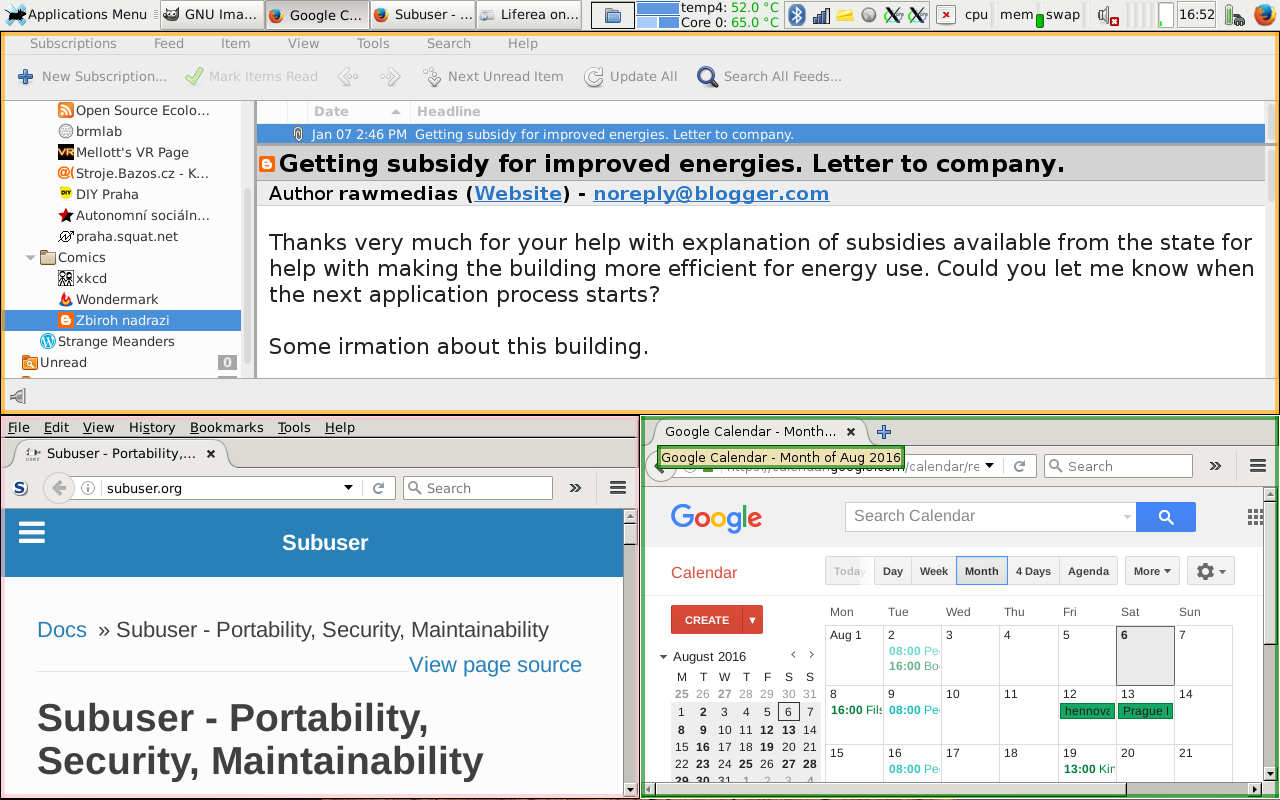
However, notice that my firefox subuser has different settings and different plugins installed than my google-calendar subuser. Also note that the firefox subuser has a pink border, where-as the google-calendar subuser has a green one. This allows you to easilly distinguish between windows from different subusers which reduces the chance of subusers sneakily fishing for your keystrokes.
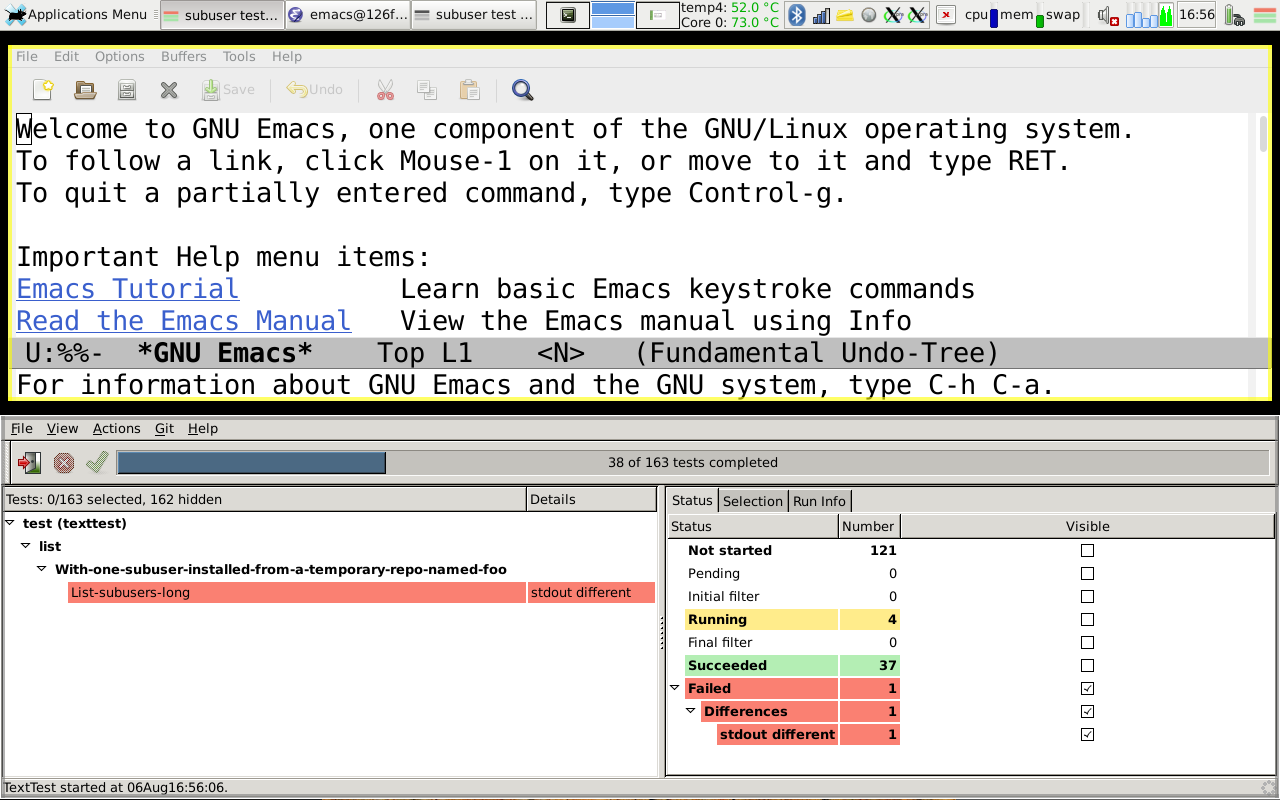
Subuser itself is developed in emacs running in subuser. The test suit also runs within subuser.
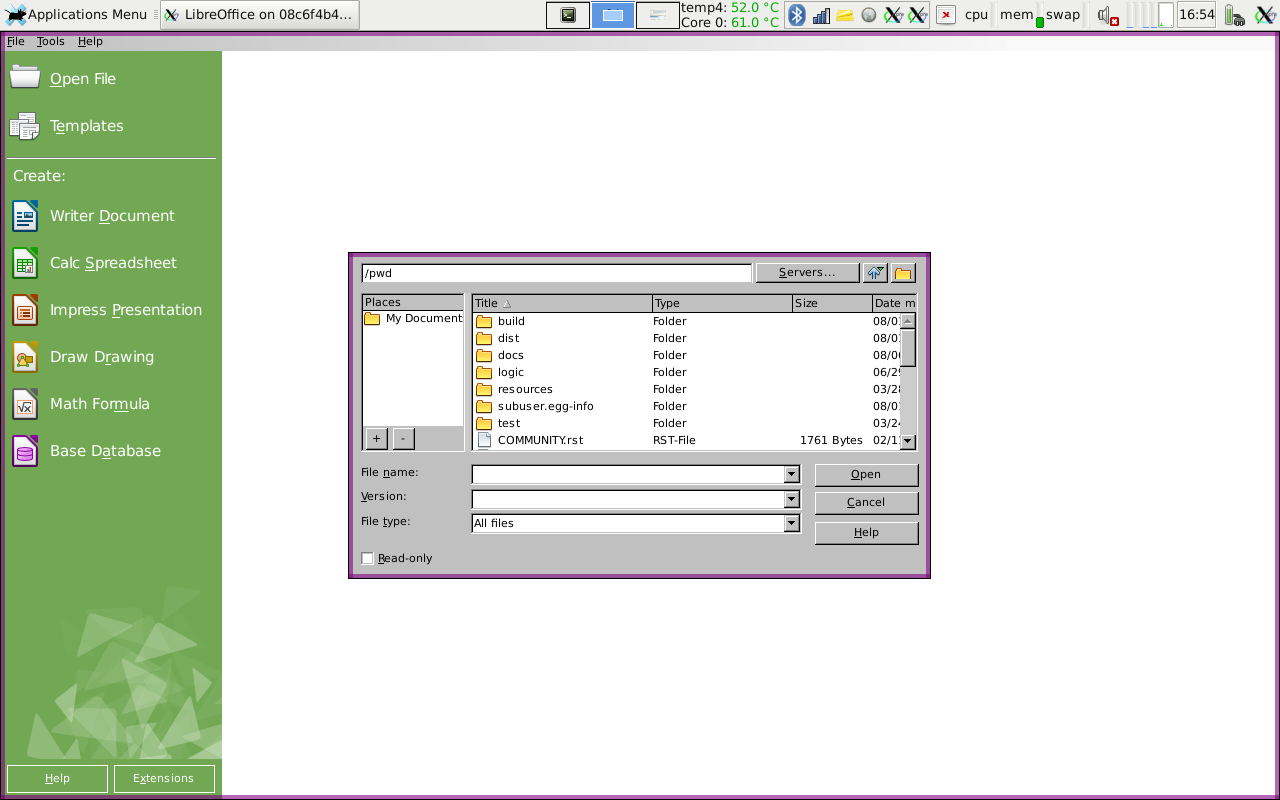
Libreoffice also works in subuser as do most programs. Note that only files and folders in the $PWD from wich libreoffice was launched are accessible.